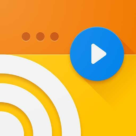Web Video Caster® enables you to enjoy videos on your TV from your favorite websites, including movies, TV shows, and live streams of news and sports. It also allows you to cast local videos stored on your phone, along with photos and audio files. Subtitles can be detected directly from the web page, and you can also use your own subtitles or search for them using the integrated OpenSubtitles.org feature.
SUPPORTED STREAMING DEVICES
Web Video Caster® is compatible with the most popular streaming devices, allowing your TV to stream videos directly from the internet.
- Chromecast
- Roku
- DLNA receivers
- Amazon Fire TV and Fire TV Stick
- Smart TVs: LG Netcast and WebOS, Samsung, Sony, and others*
- PlayStation 4 (via its web browser)
- Most web browsers by visiting http://cast2tv.app (PS4, Smart TVs, other consoles, and set-top boxes)
- And more
*For compatibility issues, please contact us with the brand and model number.
SUPPORTED MEDIA
- HLS live streams in M3U8 format (when supported by your streaming device)
- Movies and TV shows
- MP4 videos
- Live news and sports
- Any HTML5 videos*
- Photos
- Audio files, including music
*Your streaming device must be capable of decoding the video being played. Web Video Caster™ does not perform any video/audio decoding or transcoding.
GET STARTED
Follow these simple step-by-step instructions to begin streaming:
- Browse the web or your local file explorer to find the video, audio, or photo you want to cast to your TV.
- If the media is on a website, attempt to play it within the web page. For photos, long press on the image to cast it.
- Connect to your streaming device to cast the video, music, or image.
PREMIUM FEATURES**
- No in-app advertising
- Bookmarks
- Home page settings
- Video history
- Queue
- Homescreen shortcut
- Most visited site
**This functionality may not be available for all streaming devices.
LIMITATIONS & DISCLOSURES
As with all apps, there are some limitations we want you to be aware of:
- We are not affiliated with any web media providers and do not control the content they provide.
- The app does not support tab casting, unlike the Chromecast extension for PC web browsers.
- We cannot resolve server-side issues (media content provider) such as playback failures or buffering, which can occur during peak times and weekends.
- Refunds are only processed within 24 hours of purchase, and you must provide the order number in text format, not as a screenshot.
SHARE YOUR FEEDBACK
We value open communication with our users. Please reach out to us first with any questions or support issues before leaving a review. We will respond promptly to address your concerns. Contact us through our user community at https://wvc.page.link/c or https://wvc.page.link/f, or use our website contact form.
PERMISSIONS
- Phone state: To pause videos during incoming calls.
- Wi-Fi connection information: Required for streaming devices and browser functionality.
- Photos/Media/Files: Necessary for download capabilities.
- In-app purchases: For the premium version.
- Wake-lock: To keep the phone awake while routing videos; primarily affects live streams and authenticated videos.
- Accounts/Identity: Required by Google Play Services (7.5+).
- Location: Requested on devices with Android 6+ when a website requires location access. You can deny this request without affecting functionality.
Explore more at APKPure24.
Web Video Caster Premium APK revolutionizes how you enjoy online content. This innovative application allows you to effortlessly watch videos from your favorite websites on your television, creating a seamless link between your mobile device and your big screen. Whether you love movies, TV shows, live news, thrilling sports events, or IPTV, this app brings a vast array of entertainment directly to your living room.
Discover Your Personal Entertainment Center with Web Video Caster Premium APK
A Comprehensive Entertainment Experience
Tired of juggling multiple devices to catch up on your favorite shows and movies? The latest version of Web Video Caster Premium APK eliminates that hassle. It consolidates diverse content, from exciting movies and captivating TV series to live news and sports events, making your TV screen a canvas for all the entertainment you cherish.
Easily Cast Local Content
Ever wanted to share a memorable video or relive special moments with friends and family on a larger screen? The latest version allows you to cast locally stored videos from your mobile device directly to your TV. Say goodbye to cumbersome cables and complicated transfers; your cherished memories can now take center stage effortlessly.
Subtitles and Customization
The app enhances your viewing experience by automatically detecting subtitles on web pages, making it easy to follow along. You can also use your own subtitles or explore the extensive library of OpenSubtitles.org. With various customization options, you can tailor your viewing experience to suit your preferences.
Web Video Caster Premium APK: Streaming Made Simple
A Simplified Streaming Experience
The days of crowding around a small screen are over. With Web Video Caster Premium APK Full, streaming content is as smooth as a gentle breeze.
- The Convenience of Casting: Effortlessly cast videos from your favorite websites to your TV. Whether it’s the latest blockbuster, an engaging TV series, or a live sports event, this app allows you to enjoy it all on a larger screen.
- Seamless Integration: The user-friendly interface ensures that even those who are not tech-savvy can navigate the app with ease, allowing you to focus on the content you love without getting lost in menus.
- The Power of Choice: With Web Video Caster Premium APK 2024, you have full control over what you watch, whether it’s a classic film, the latest episode of your favorite series, or live news broadcasts.
Enhance Your Smart TV with Compatible Devices
Perfect Compatibility
This app works harmoniously with a variety of streaming devices, turning your TV into the heart of your entertainment experience. Whether you have Chromecast, Roku, Smart TVs like LG Netcast or WebOS, Samsung, Sony, or even a PlayStation 4 using its web browser, the app integrates seamlessly with your preferred device.
All Version




![Roblox VNG v2.637.730 MOD APK [Unlimited Robux] Roblox VNG v2.637.730 MOD APK [Unlimited Robux]](https://apkpure24.com/wp-content/uploads/2024/08/roblox-vng-112x112.png)
Mod info:


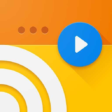
Mod info: